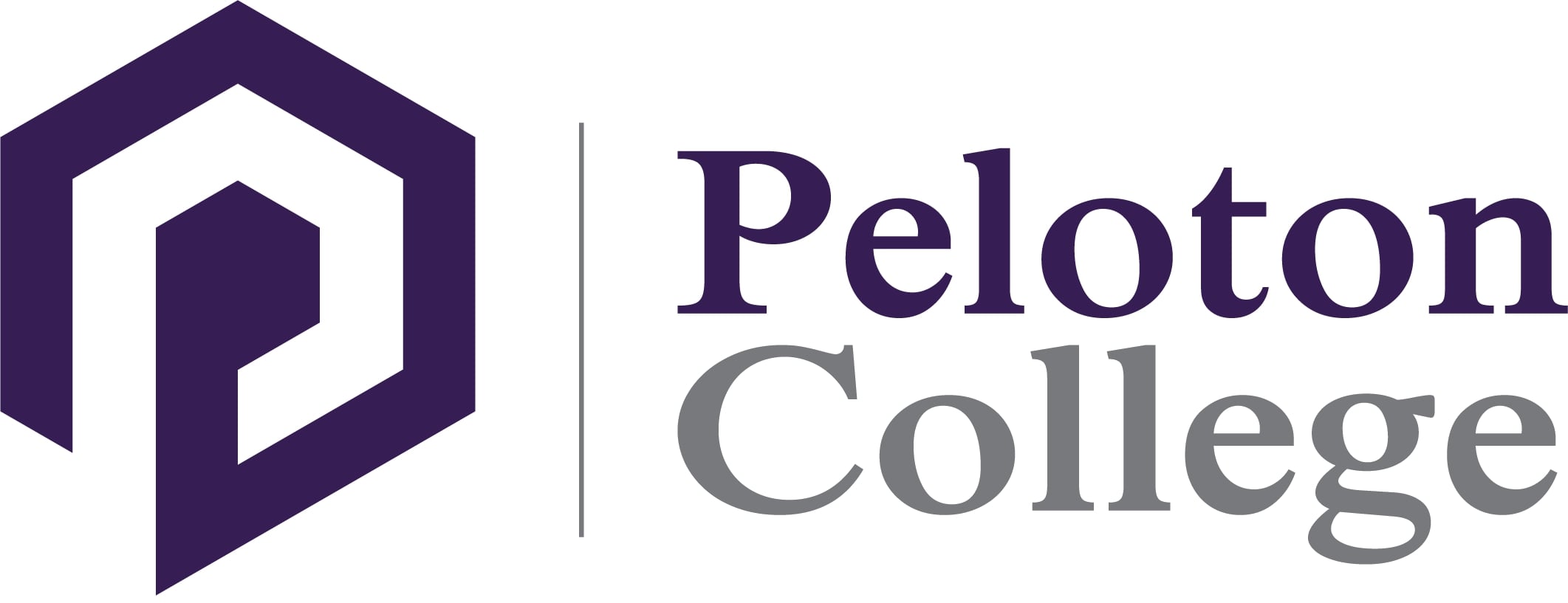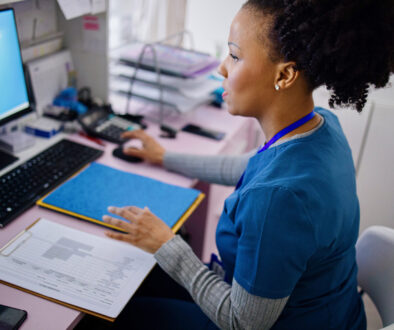What are Linux Fundamentals for Cybersecurity?

Are you interested in cybersecurity but wonder what are the Linux fundamentals for cybersecurity? While Linux is one of the most popular operating systems it still may be vulnerable to cybersecurity threats. So, what are Linux fundamentals for cybersecurity? First, let’s look at what Linux is, why it is used, and what cybersecurity is in relation to Linux.
What is Linux?
Linux is an open-source operating system. It is one of the most popular platforms. Linux relays the requests from the software programs on a computer to its hardware. As an example of its popularity, it powers Android, a mobile operating system.
Why is Linux Used?
Linux can be used in many ways, as a operating system for web servers, database servers, file servers, email servers or any other type of shared server. It is mainly used because it is open-source and can be improved by anyone. Since so many people use it and have gone through the code to find flaws, it can be considered much less vulnerable than other OS. Further, with Linux programs can’t make changes to the system unless the user is logged into as the root user. Plus, it is the most stable, easy to maintain, runs on any hardware, and since it is open source, it is free to use.
What is Cybersecurity?
Cybersecurity is the IT field that protects networks, devices, and data from unauthorized access. This is important to ensure confidentiality, integrity and availability of information, according to the Cybersecurity & Infrastructure Security Agency. There are many risk factors that cybersecurity specialist defend against including hackers, malicious code, and exploited vulnerabilities. To secure a network or device, it is important to keep software up to date, run antivirus software, use strong passwords, implement multi-factor authentication, install a firewall and be suspicious of unexpected emails. This can also be a protocol that a cybersecurity specialist teaches to all the non-technical employees of an organization.
What are Linux Fundamentals for Cybersecurity?
There are many Linux fundamentals for cybersecurity, from the basic to advanced techniques. During a cybersecurity program, you learn how to secure Linux systems, networks, and applications. They Linux fundamentals of cybersecurity include:
Command Line – a user interface that’s navigated by typing commands at prompts, instead of using a mouse.
Man Pages – short for manual pages, documentation manual of different commands for a Linux operating system.
The help Command – offers three options, -d: display only a brief description, -m: organize the available information similar to the man command; -s: display the command syntax.
The Info Command – reads documentation stored in the info format.
The /usr/share/doc Directory – the location of package specific documentation files, which may contain useful information not in the man pages.
Network-Based User Accounts – not bound by a system. A network-based user account can log into any computer on the network.
Using su and sudo – elevate privileges assigned to the current user. Su requires the passwords of the target account, while sudo requires the password of the current user.
Kali Linux – open-source, Debian-based Linux distribution that includes several hundred tools used for advanced penetration testing and security auditing.
Security Principles – the building blocks to identify the type of attack and solution to minimize vulnerabilities of a system or service.
File permissions – the who and what of permissions to read, write, modify, and access the files. Read permission allows the user to access to a file to only view it. Write permission allows the user to change a file. Execute permissions gives access to a file in order to run the program or script within the file.
Access Control Lists (ACLs) – a list of rules that specifies which user or system is granted access to a particular object or system resource.
File Attributes – settings associated with computer files that grant certain rights to how a user can access a file. Read-only allows a file to be read but not changed. Archive tells Linux to back up the file. Hidden signifies that a file is not shown when doing a regular dir.
SELinux – security-enhanced Linux is a security architecture for Linux systems that gives administrators more control over user permissions.
crontab – allows a job scheduler to execute a task as well as the name of the program that is used to edit the schedule.
At Command – a command-line utility allowing a user to schedule commands to be executed at a particular time.
BASH Script – a plain text file that contains a series of commands used to increase productivity in repetitive tasks.
Flow control statements – determines the next statement to execute. The statements include if-else, if, switch, while, for and do.
Command substitution – allows the user to capture the output of any command as an argument to another command.
IPv4 versus IPv6 – the difference between the address size of IP addresses. IPv4 is a 32-bit address while IPv6 is a 128-bit hexadecimal address.
Common Protocol Suites – the most common protocols are TCP and IP. TCP is the transmission control protocol and IP or internet protocol.
Network Ports – a process-specific or an application-specific software construct serving as a communication endpoint.
Network Configuration – the process of assigning network settings, policies, flows and controls.
Ethernet network interfaces – a network client or circuit board installed in a personal computer.
DNS server – domain name system is a directory of the Internet, that connects web browsers with websites. The DNS server translates domain names to IP addresses to allow browsers to load Internet resources.
BIND – the Berkeley Internet Name Domain, the most popular DNS server in use.
Apache Web server – a free and open-source software that helps users deploy their website on the Internet.
HTTPS – hypertext transfer protocol secure, is the secure version of HTTP that protects the integrity and confidentiality of data between the site and a user’s computer.
Proxy Server – a system or router that provides a gateway between the user and the Internet.
LDAP – lightweight directory access protocol makes it possible for applications to query user information.
FTP Servers – helps facilitate the transfer of files across the Internet.
Syslog – standard network-based logging protocol that allows a network device to use a standard message format to communicate with a logging server.
the yum Command – a tool to get, install, delete, query, and manage Red Hat Enterprise Linux RPM software packages.
Dpkg – a tool to install, build, remove and manage Debian packages.
APT – an advanced persistent threat used to gain access to a system or network while remaining undetected for an extended period of time.
GRUB – GRand Unified Bootloader, a boot loader package that supports multiple operating systems, allowing the user to choose one during boot-up.
Final Thoughts
Did learning about the Linux fundamentals for cybersecurity interest you? If you are interested in learning more about becoming a cybersecurity specialist, then Peloton College can help. Prepare for your first day as a cybersecurity specialist with the many CompTIA certifications including Linux+. You bring the passion for cybersecurity and Peloton College will supply the rest.
Want to Learn More?
The Associate of Applied Science in Cybersecurity training program prepares and supports you in obtaining several certifications in support of their cybersecurity career including CompTIA’s A+, Network+, Security+, Linux+, Pentest, & CySA+. AAS in Cybersecurity training program graduates will typically qualify for entry-level employment in roles such as Information Security Analysts and Computer Network Support Specialists.
The mission of Peloton College is to be the premier provider of hands-on training and education by providing you with the necessary skills to secure occupational careers. Contact us today to learn more.